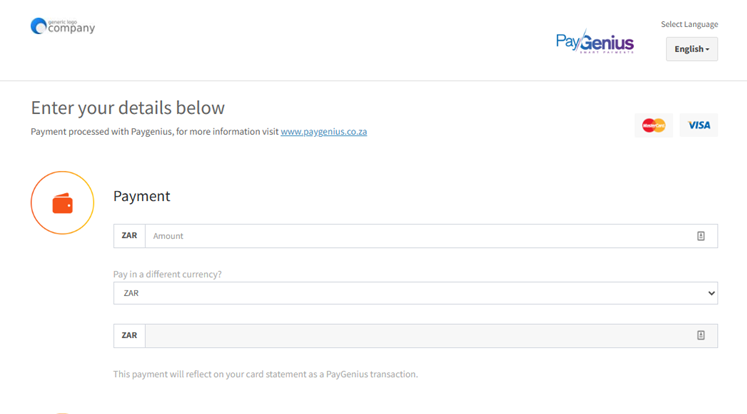How to deal with the Bank failed Error Messages?

Accept payments in multiple currencies today
28th August 2023Pay in Currency feature.
19th December 20231. “A problem occurred while trying to connect to the bank. Please try again later”
Reason: Network issue during processing.
Solution: Retry with a stable network connection.
2. “Failed to authenticate card using 3D Secure”.
Reason: OTP authentication failure.
Solution: Check if the card is 3D Secure enrolled. If not, use another card or contact the bank for OTP issues.
Once done, the client will be able to complete the transaction.
3. “Enter lesser Amount”
Reason: Daily limit reached for international transactions.
Solution: Retry later or use a different bank card. Contact the issuing bank to remove restrictions if the issue persists.
Once done, the client will be able to complete the transaction.
4. “PIN Required”
Reason: Failure to enter or receive OTP/PIN.
Solution: Retry or use another bank card. Contact the issuing bank if the problem persists.
5. “Format error. Check card details”
Reason: Card details recognition issue.
Solution: Review and ensure correct card details entry.
6. “Insufficient funds”
Reason: Not enough funds in the account.
Solution: Verify and ensure sufficient funds for the transaction.
7. “Transaction cannot be approved – Do not try again”
Solution: Use a different card for payment.
8. “Declined”
Solution: Engage with the issuing bank to register the card or use an alternative card for payment.
9. “Card BIN blocked”
Solution: Try another card, as the current card is blocked for online payments.
For further assistance, feel free to contact our support team via support@paygenius.co.za or +27 21 201 6890.