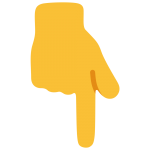In order to integrate the PayGenius payment page to your Ecommerce platform, follow these instructions after downloading the file.
- From your WordPress backend, upload the .zip file as a normal plugin.
- Activate the plugin.
- Go to ‘WooCommerce settings’, select ‘Checkout’. You should see ‘PayGenius Redirect as a checkout option (top right).
- Ask your PayGenius account manager your own secret key and access token.
- Click on PayGenius Redirect. Insert your own secret key and access token.
- Click save, then select your page, and save again. PayGenius is now activated on your WordPress website and will appear as payment option when customers check out of the cart.